TomTom have recently submitted their latest competitor into the multisport outdoor GPS watch market with their Adventurer unit. We took some time to test it out.
Starting, as always, with the appearance, the watch has a modern and sporty look, with square shapes featuring prominently in both the face of the watch and a large single square button below the face. The large 0.87 by 0.98 inch display is easy to read and is monochrome, which might not appeal to the colour lovers but it does mean that its more efficient on the battery. The button, which is the single point for all functionality, is pressure sensitive, meaning you can operate it even when you're wearing gloves, which you can't always do with a touch screen. It also serves a second function in that the GPS receiver is hidden behind it, which means it's likely to be pointing skyward when in use. The Adventurer watch itself is black but you have the choice between a black or orange strap, which is secured confidently by a classic double-pronged closure. Popping the watch out of the strap is not only easy, but is necessary for charging or connecting to a USB port. A proprietary charging cable is included.

Operating the watch is easy enough without too much need for a manual. The button can be pressed on either of its four sides to act as a cursor of sorts, and in doing so you scroll through the menus and change certain settings, view the daily activity tracking statistics, or get a workout under way.
Various types of workouts can be selected from the workout screen, which will then determine what data fields get displayed during the workout. Once you have selected the relevant workout type, the watch begins searching for the GPS signal. In our experience, the TomTom was a little slower than some of the other units we tested in finding a GPS signal, but its not really a problem unless you've forgotten to get it ready until a few seconds before you start a race or something of that nature. An added feature is the ability to upload routes to the watch, which can then be accessed on the screen and followed. You can also select specific training modes, from simply setting yourself a distance or time goal, to executing specific intervals or basing your training on your heart rate zones. Another option is to race against a previous activity completed with the watch, where it will display a live comparison between your current activity and the benchmark one.










During the activity, a large variety of metrics are available for you to scroll through, from the very routine pace, distance and time stats, to the more sophisticated such as a summary of time spent in each heart rate zone and a heart rate history graph, calories, real time heart rate data and altitude data courtesy of the barometer, including gradient and ascent/descent. The watch can also serve as a compass and therefore assist in navigation.












Heart rate data is monitored by way of the built in optical heart rate sensor beneath the face of the watch, however this can be overridden by an external chest strap heart rate monitor. In our tests though, we found the accuracy of the optical heart rate monitor to be quite impressive, usually within 2 beats per minute of the reading obtained from a chest strap monitor used simultaneously. The optical heart rate monitor also means it can be used for all-day tracking. It also monitors daily steps and sleep and has a gym mode too.
One of the other features that set this watch apart from some of its competitors in this price range is the music player. 3GB of internal storage allow you to upload your jamz which are then playable through a bluetooth headset. Unfortunately we don't have a bluetooth headset and weren't able to test this feature.
We found the adventurer to be accurate to distance measurements on a map and largely consistent with other watches. The barometer also allows it to take elevation changes into account in computing the distance travelled. It's also waterproof to 40m, meaning it can be worn while swimming and showering.

The Adventurer claims 11-hours of GPS tracking per charge that's extendable to 24-hours in hiking mode. Activating the other functions such as heart rate monitoring and music playback will reduce the use time to around 5 hours. In our experience though, using it as an every day wearable with all day tracking, it lasted almost a week with two or three activities of approximately an hour each recorded during that time.
We couldn't quite figure out how to switch the light on the device on for use at night, though we'll admit we didn't exactly make much of an effort to find a manual online for more instruction on this (it wasn't covered in the manual provided in the box). But in our view they could have made this a little easier. Apparently there is a night mode hidden somewhere in the options menu, but that would be fairly tough to find if its already dark. In our experience the light would haphazardly come on during showers so it is there, we just had no control over it.

In terms of connectibility, a user profile can be created on TomTom Sports and an app is then downloaded either to your phone or computer. The watch then syncs either via blueooth to your phone or the USB port to your computer and uploads your data. This can then be synced with other third party applications from here. These are also the platforms where GPX files can be loaded for syncing with the watch and other settings can be altered and then updated to the watch. We had some difficulty in creating a profile on the online platform at first, but this apparently had something to do with the watch already being linked to another TomTom Sports account, which is fair enough given that it was a demo unit. We noted similar complaints though on the TomTom forums that were as much as 3 years old and so it was a little disappointing to see that TomTom haven't remedied this issue over all that time.
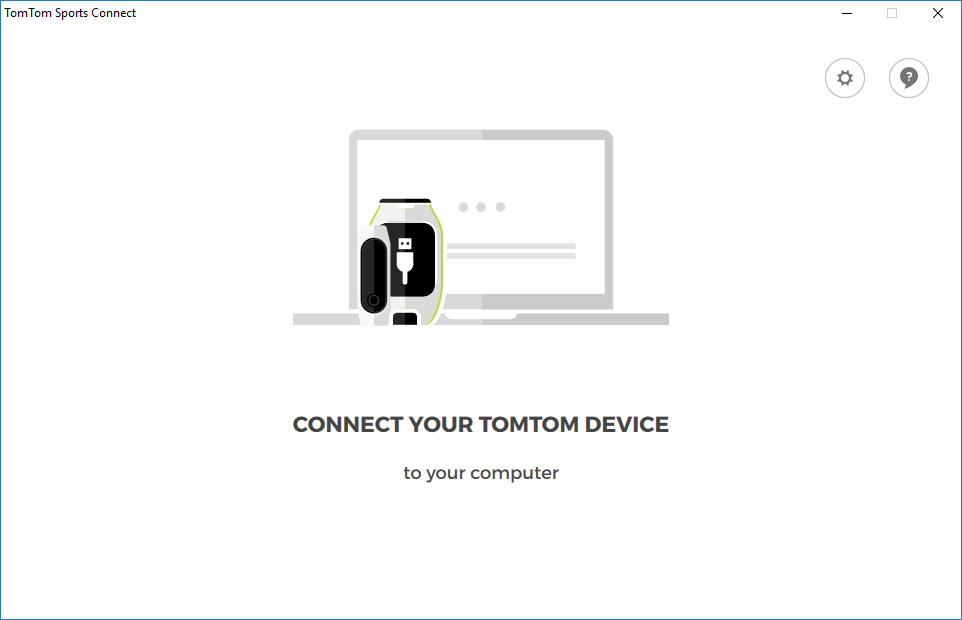
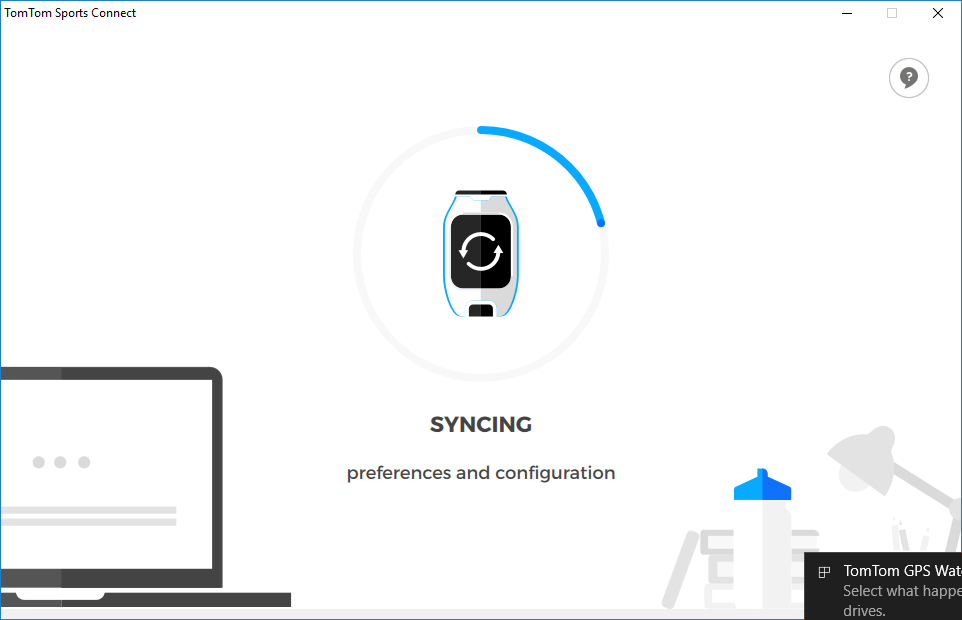
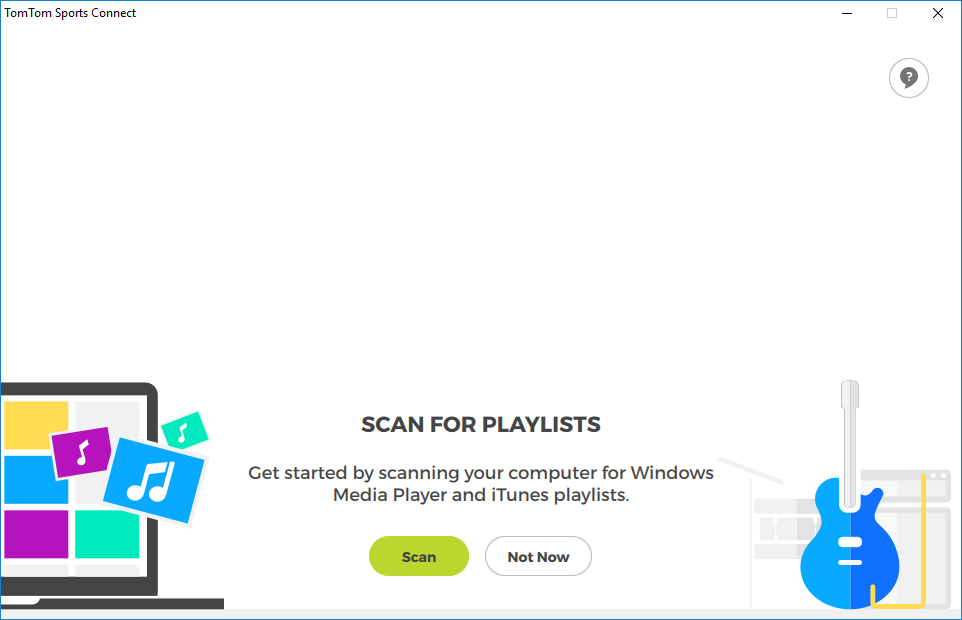
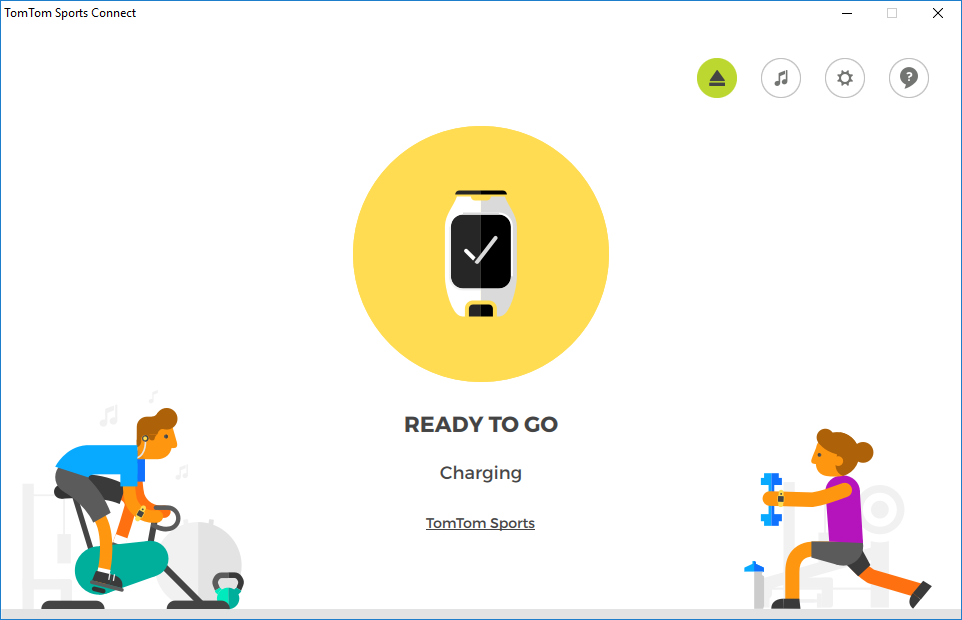
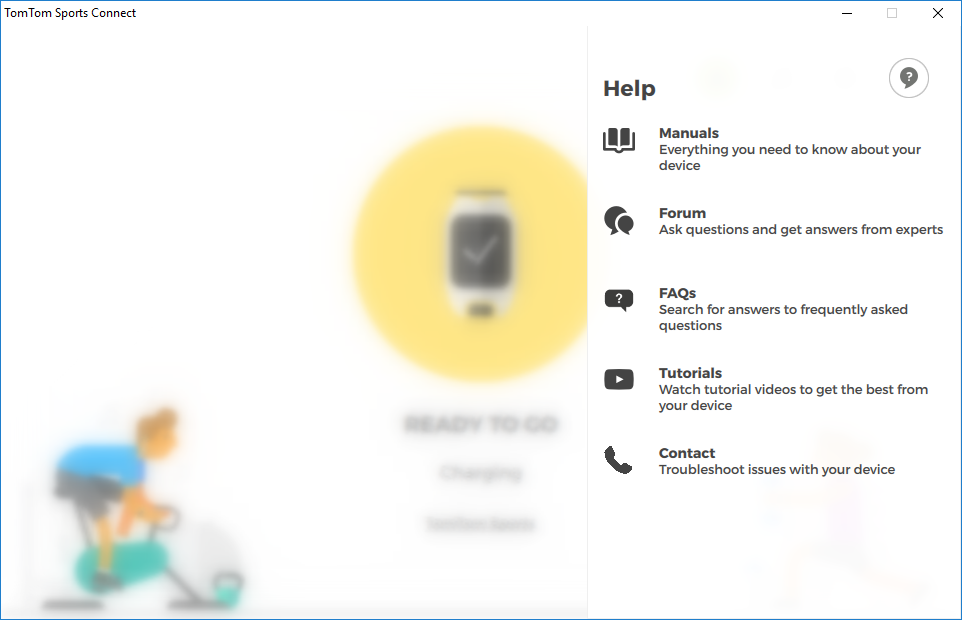
Additionally, the Android app seemed to have a bug where it persistently kept raising notifications on the phone insisting that bluetooth be switched on, and it was impossible to block or stop these notifications. This too was raised with the app developer who assured that they were looking into the issue. Aside from these issues though the syncing via the bluetooth worked seamlessly and meant that it was nice to be able to upload workouts immediately without needing to be near a computer.
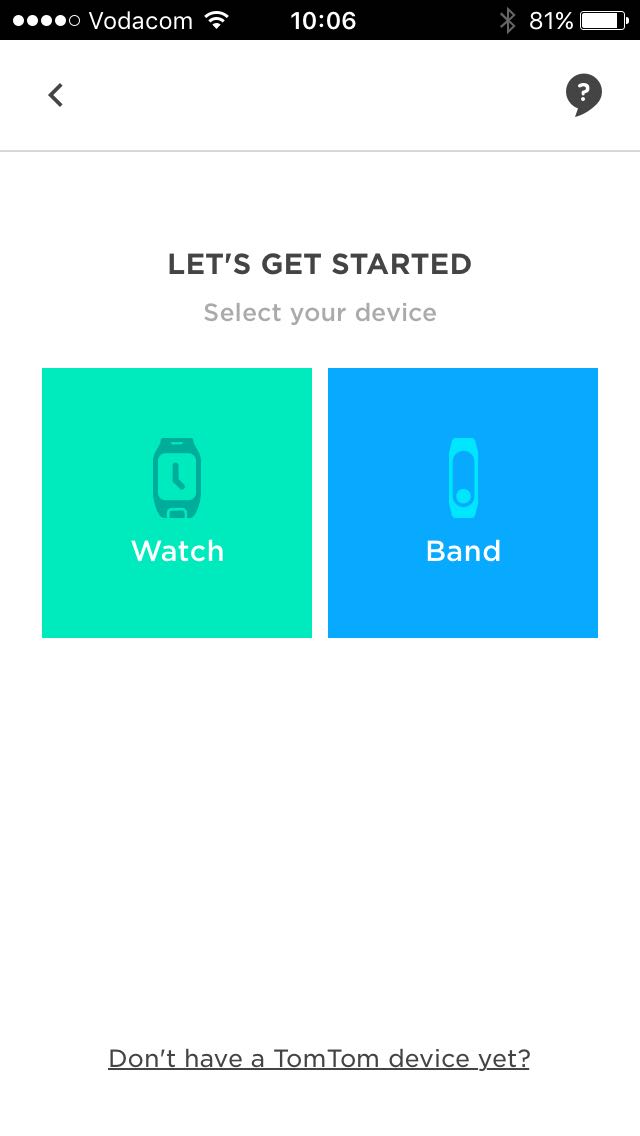
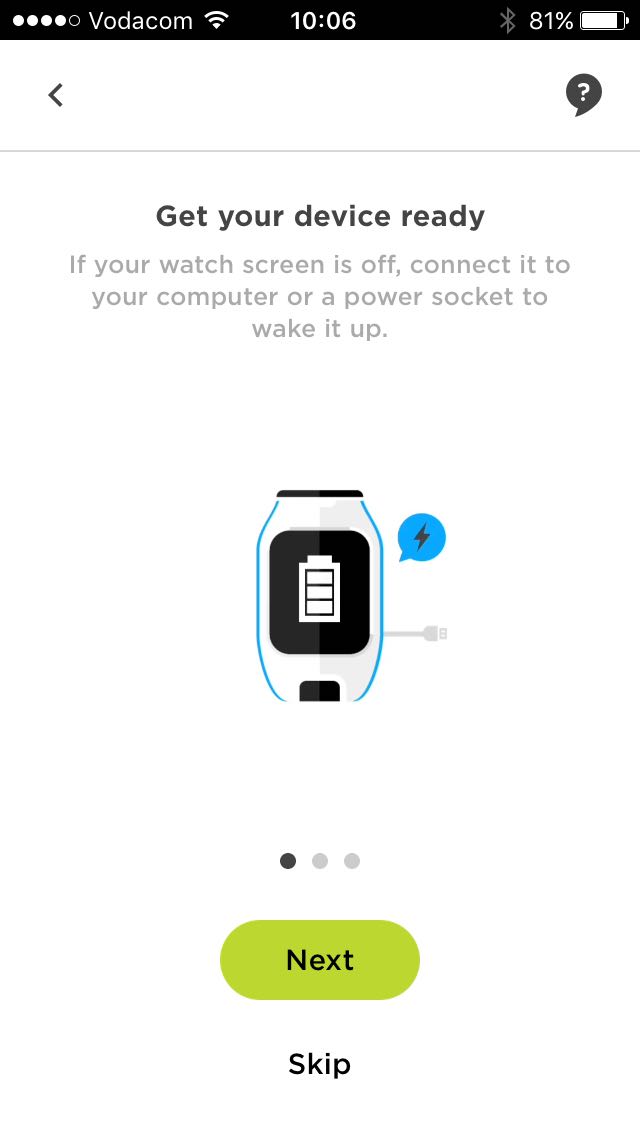
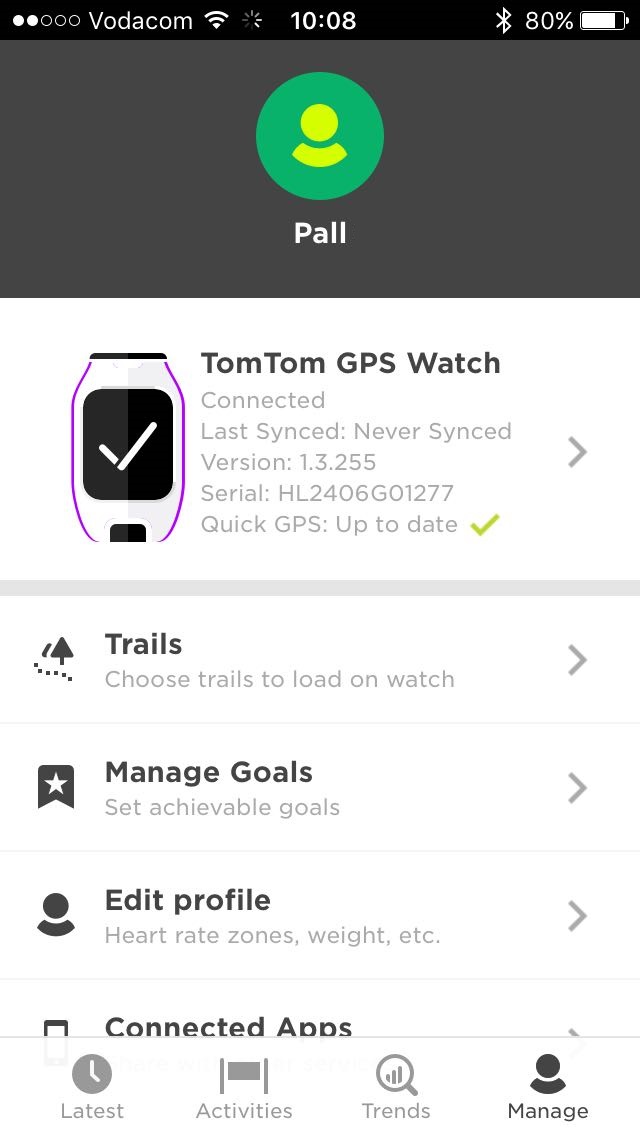
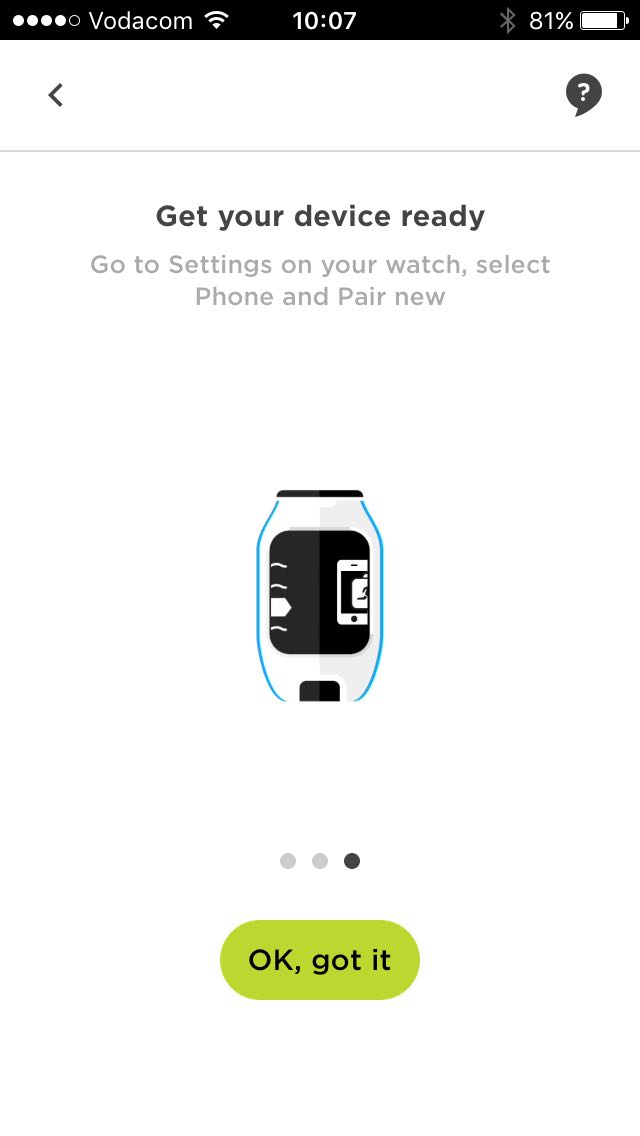
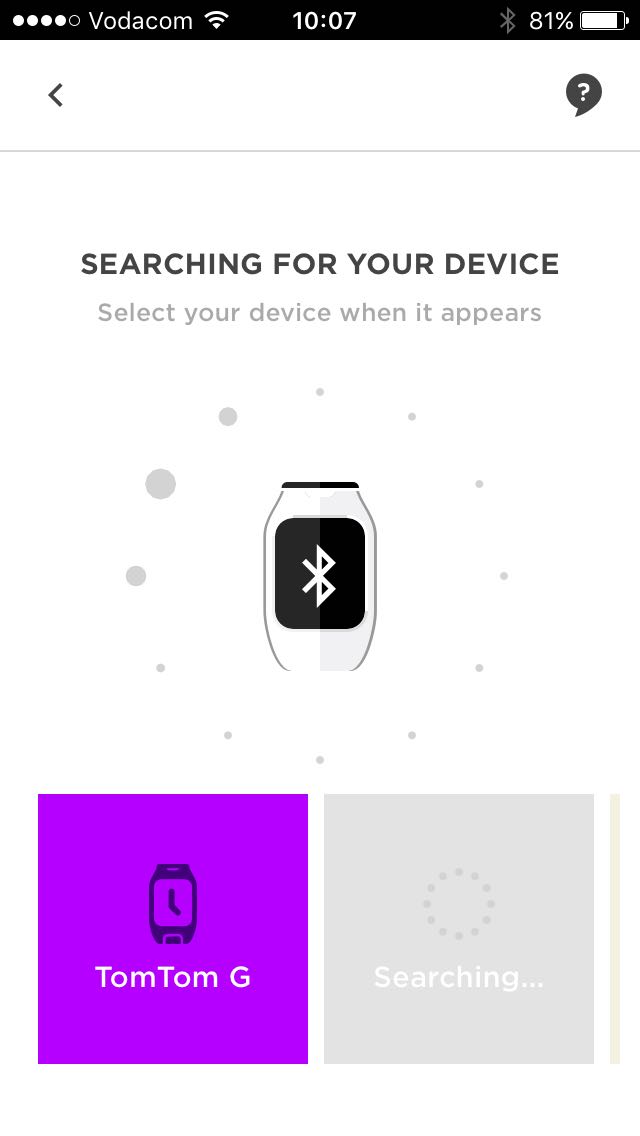
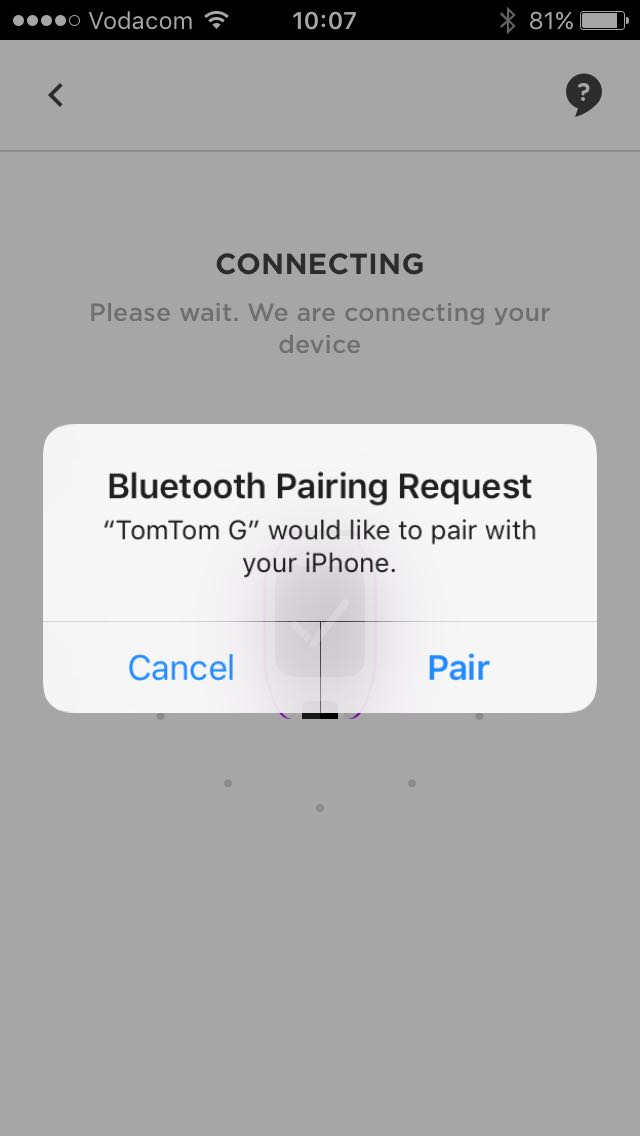
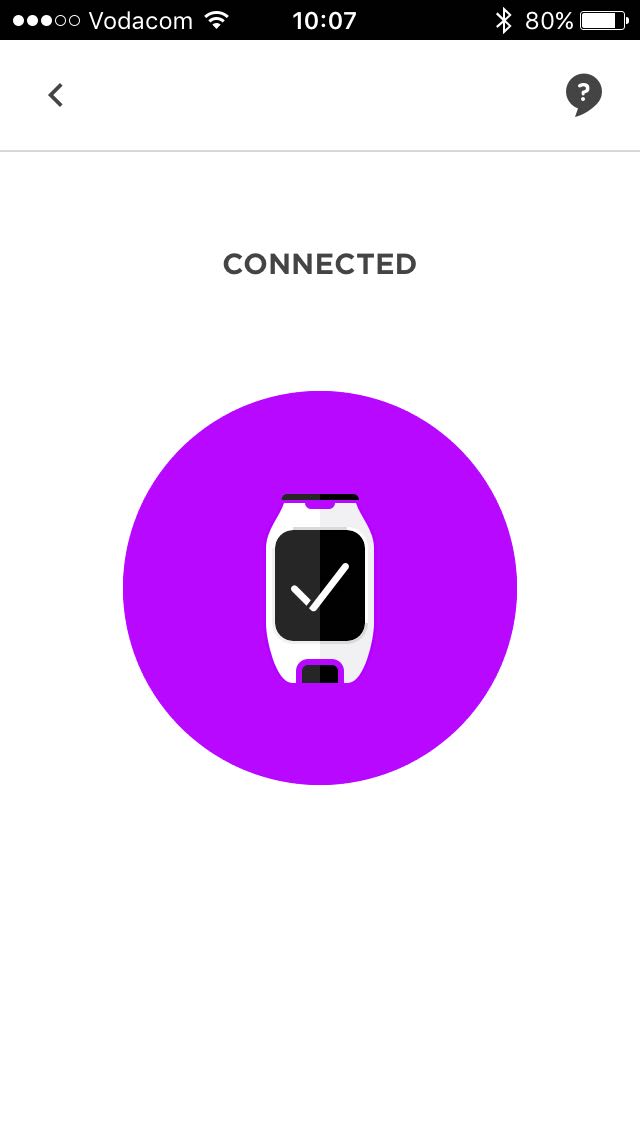
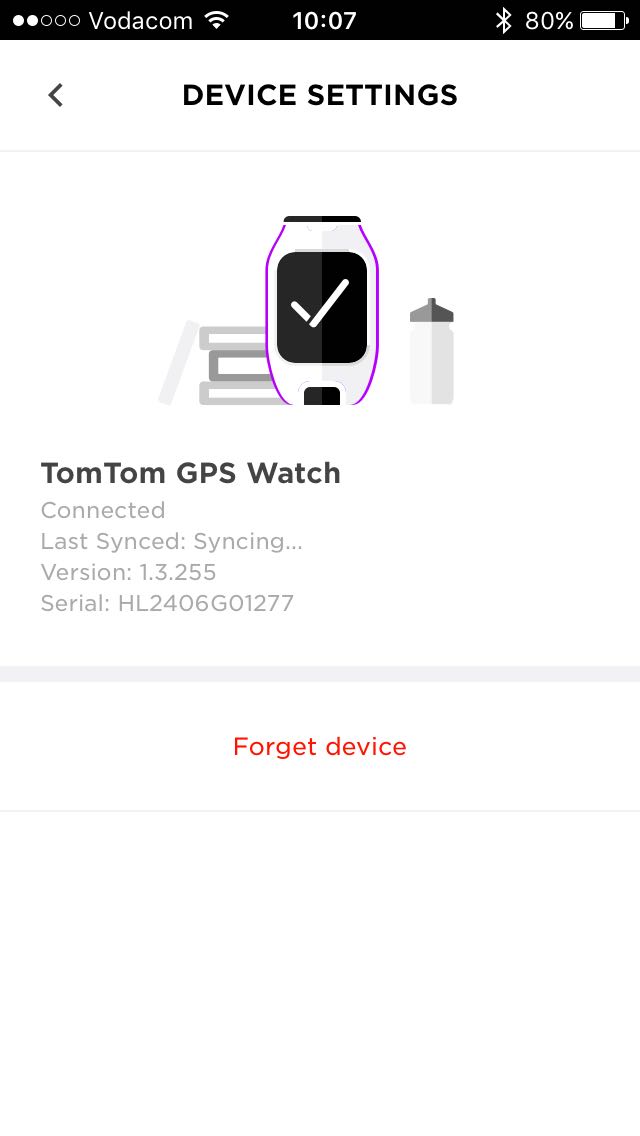
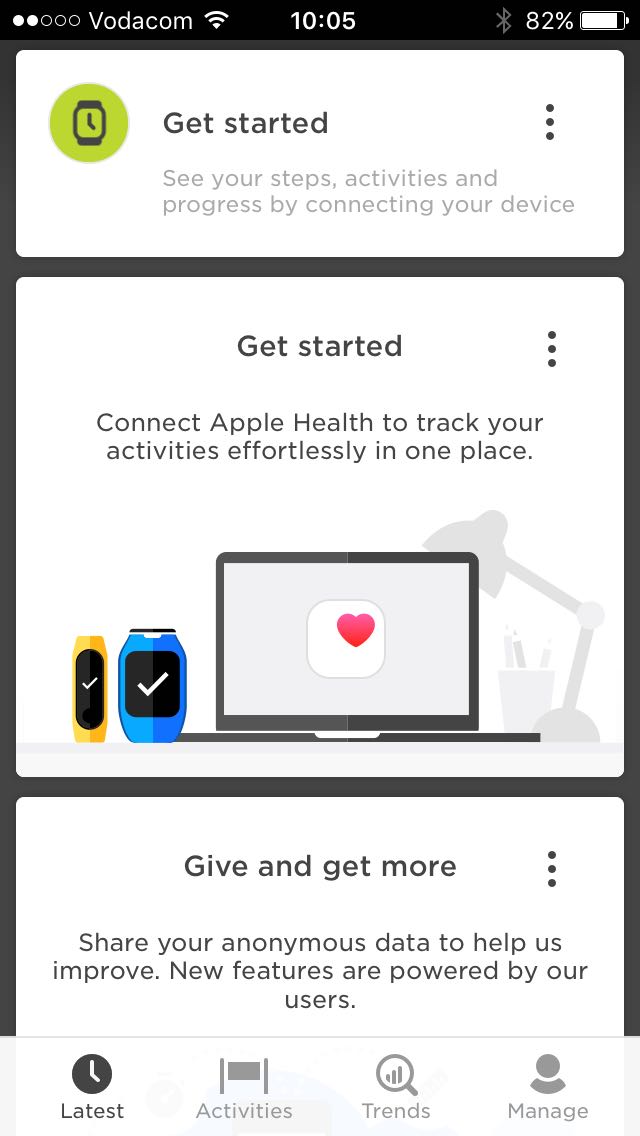
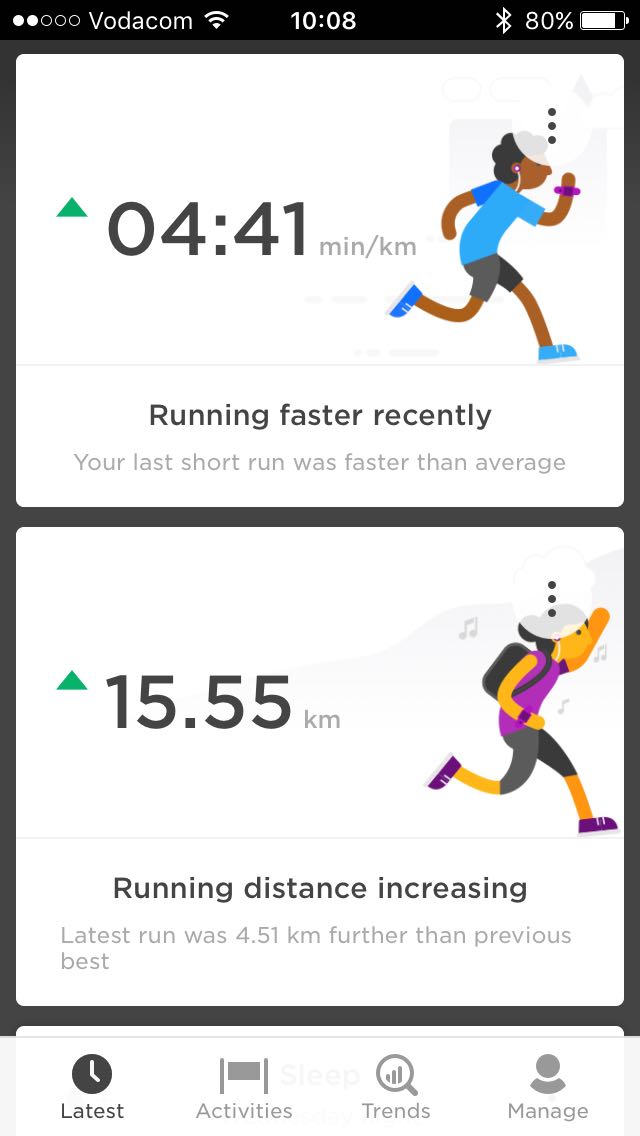
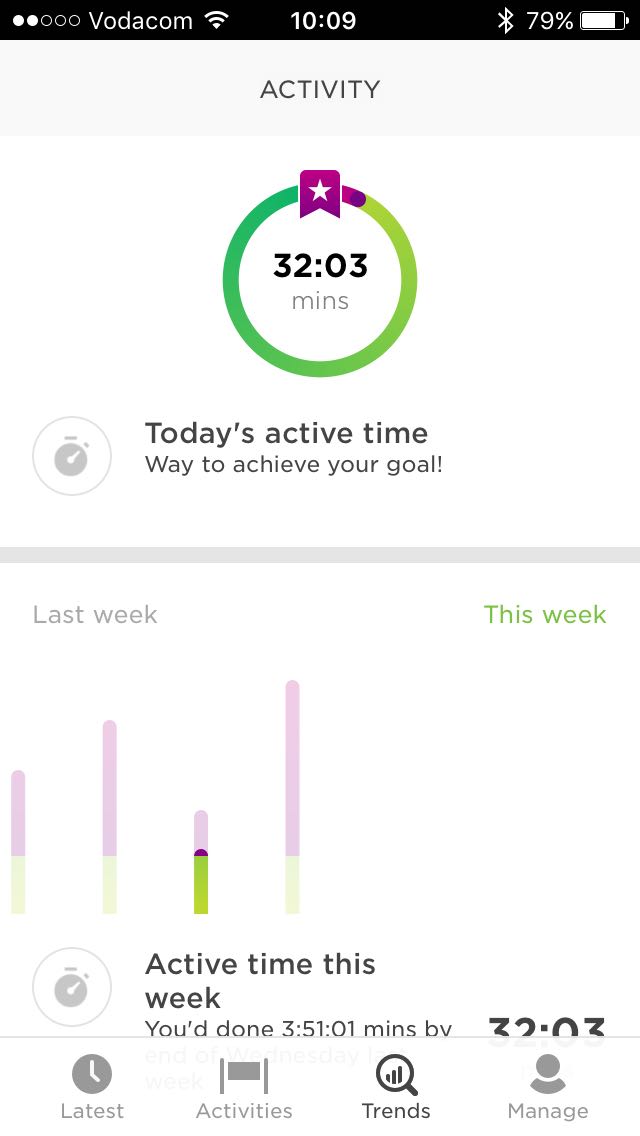
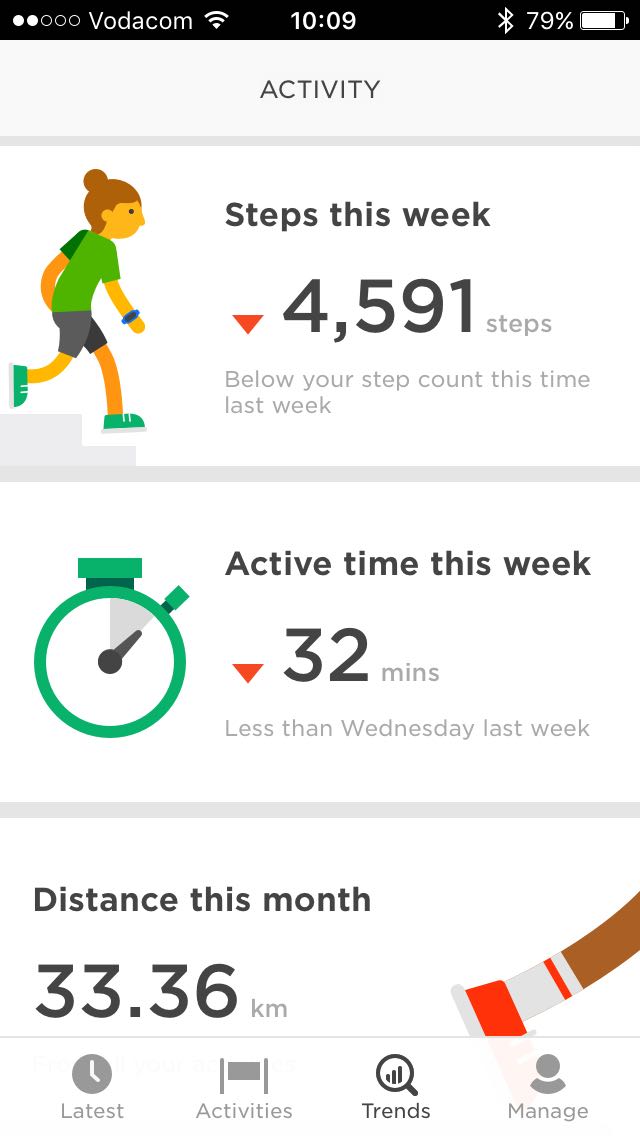
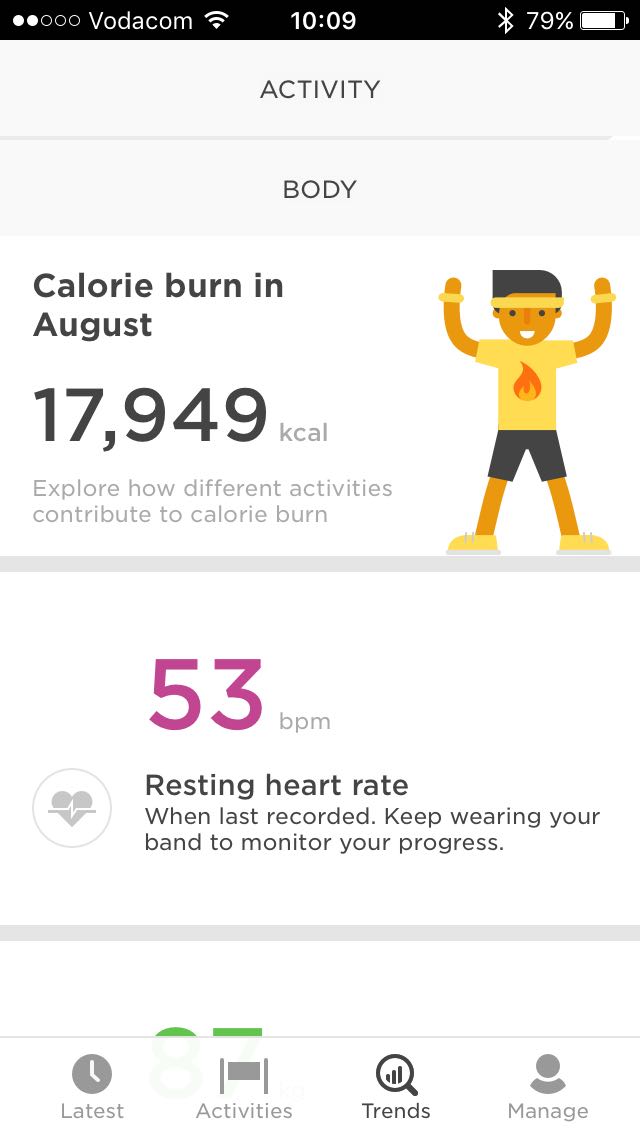
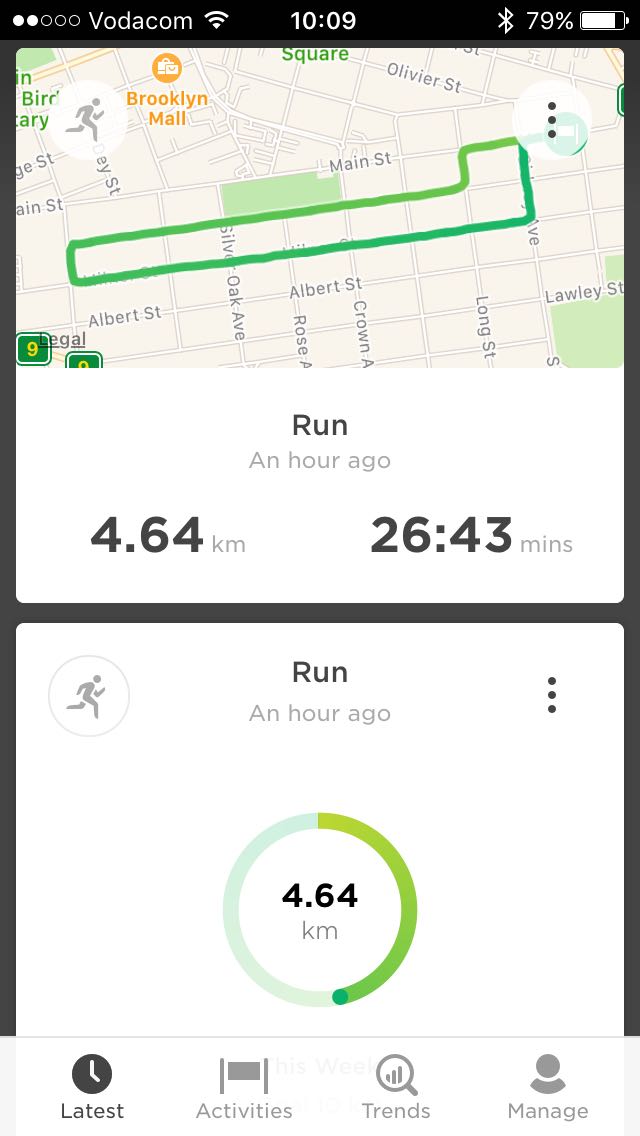

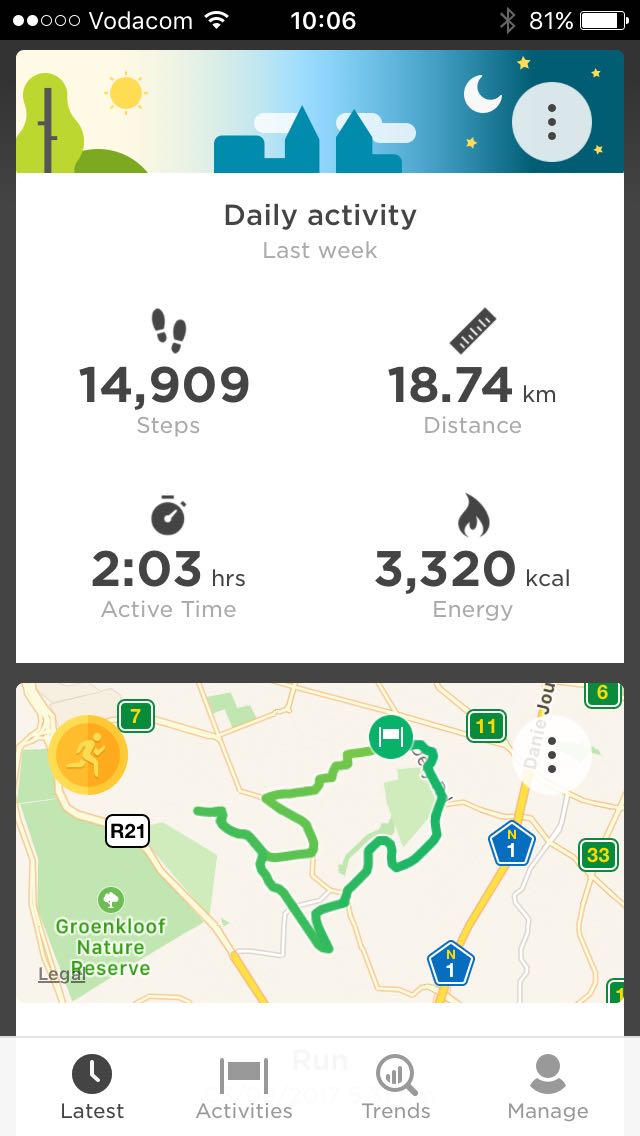
Once uploaded, the online platform also provides useful insights into the workouts and daily activity tracking records where everything can be analysed in more detail, similar to other websites and platforms designed for this purpose, in a perfectly user-friendly manner.
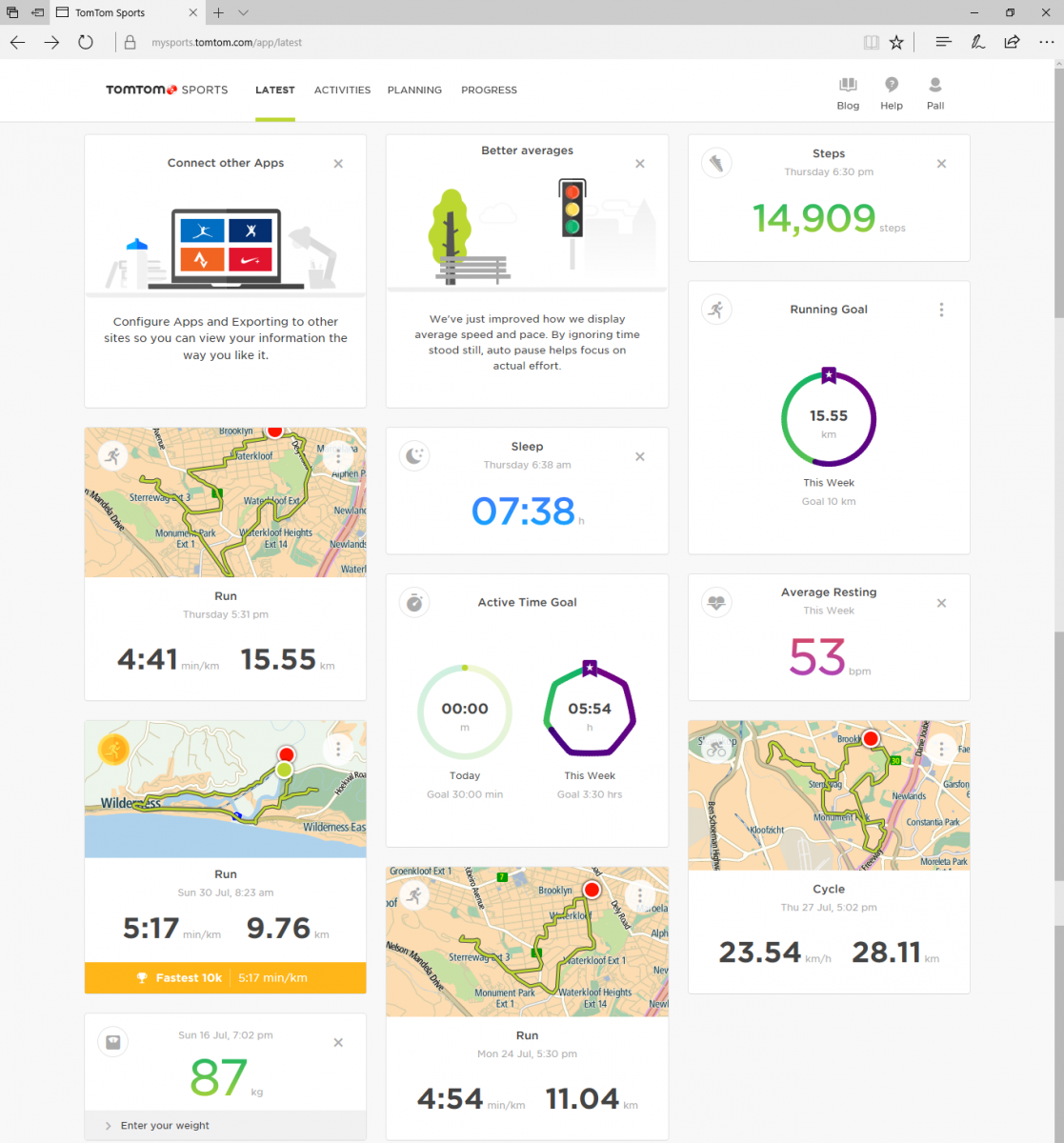
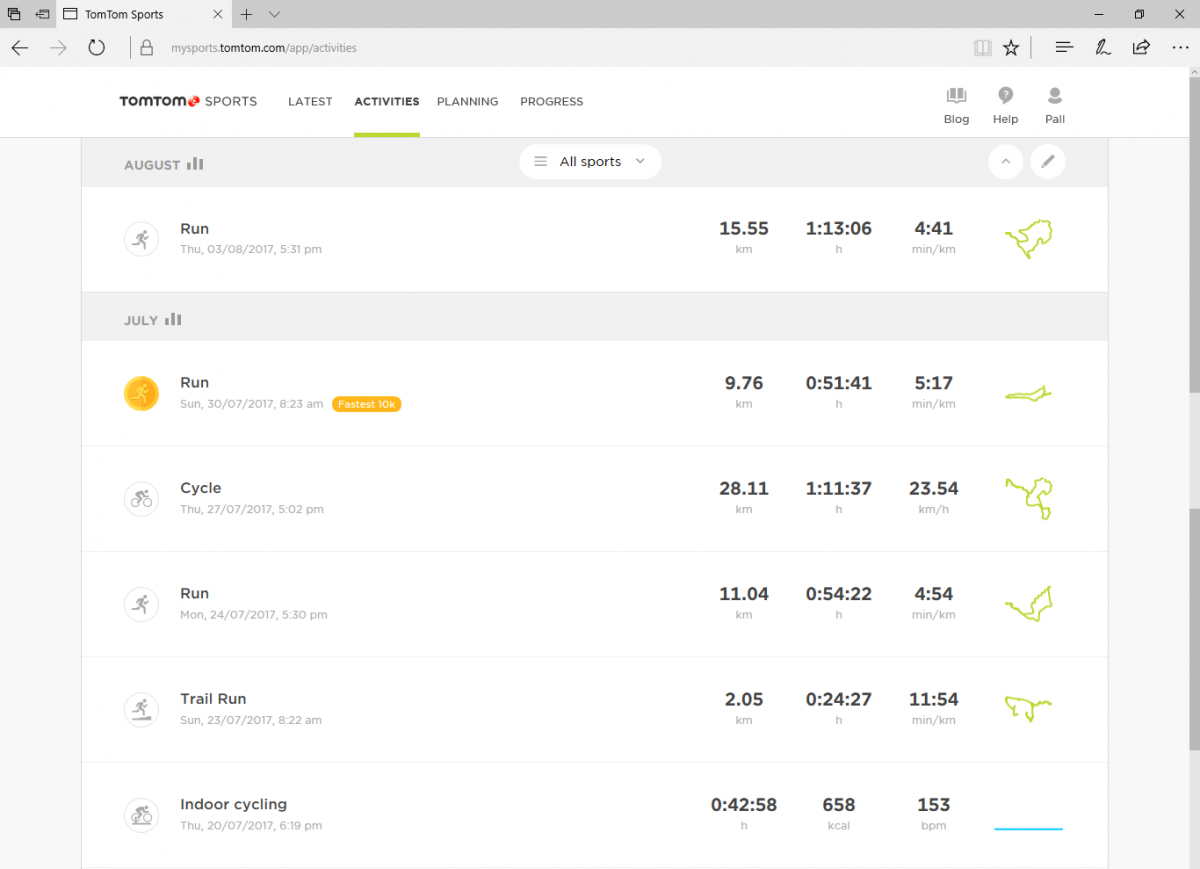
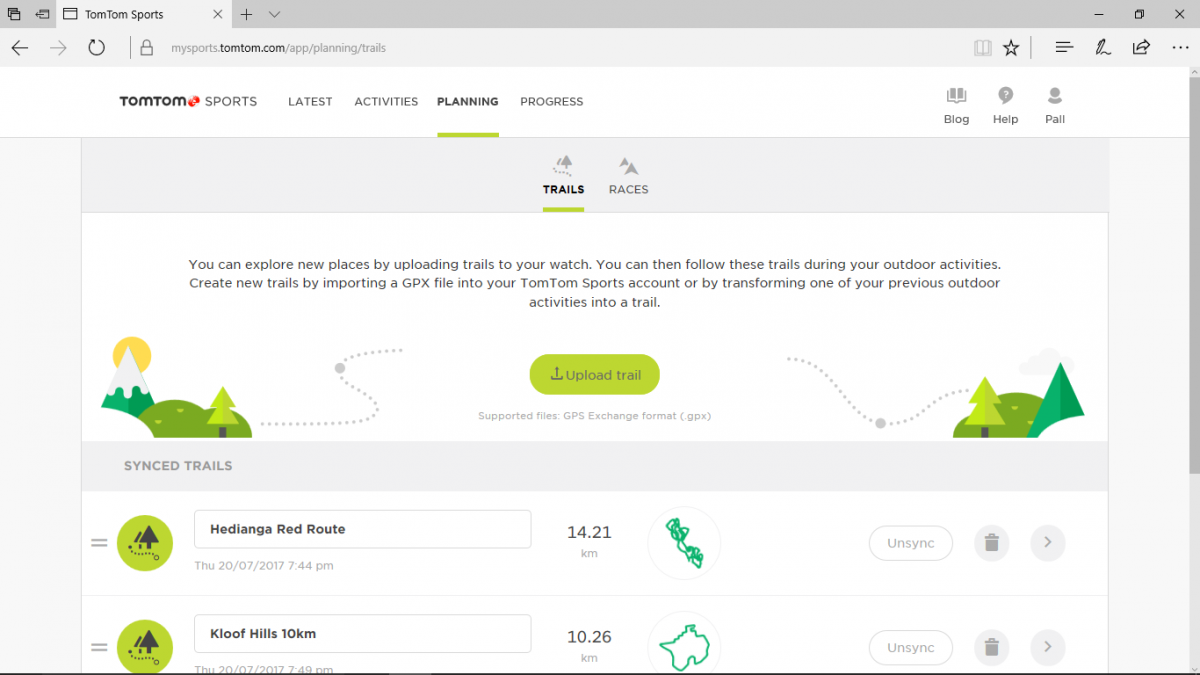
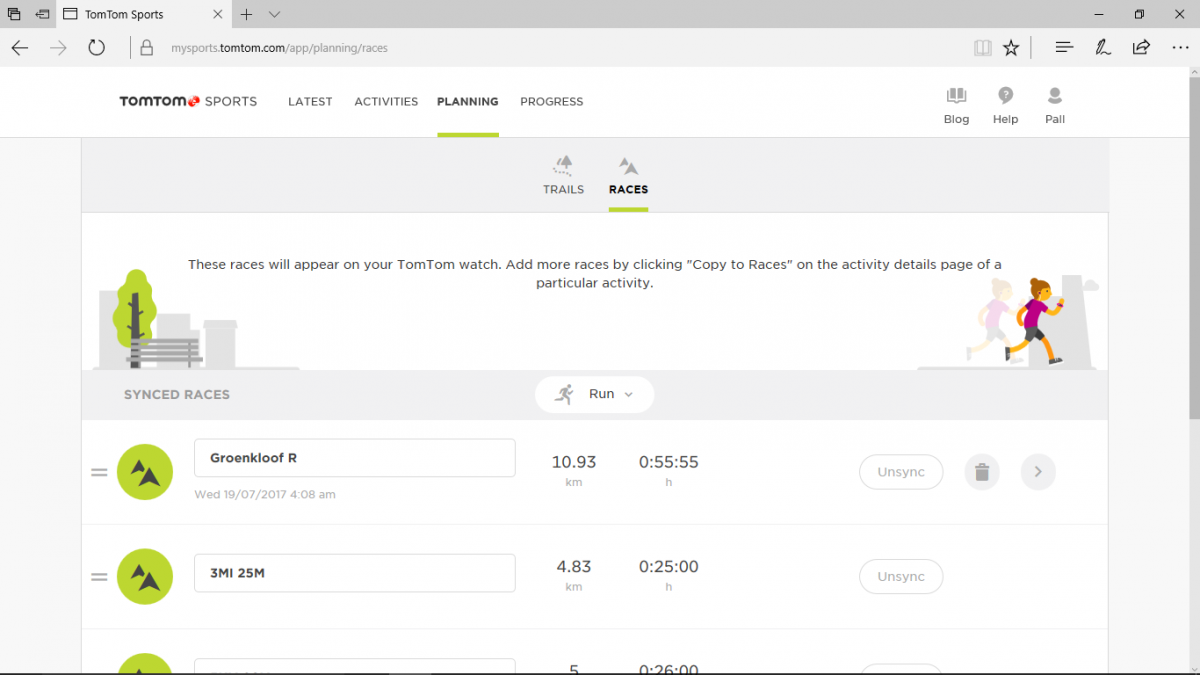
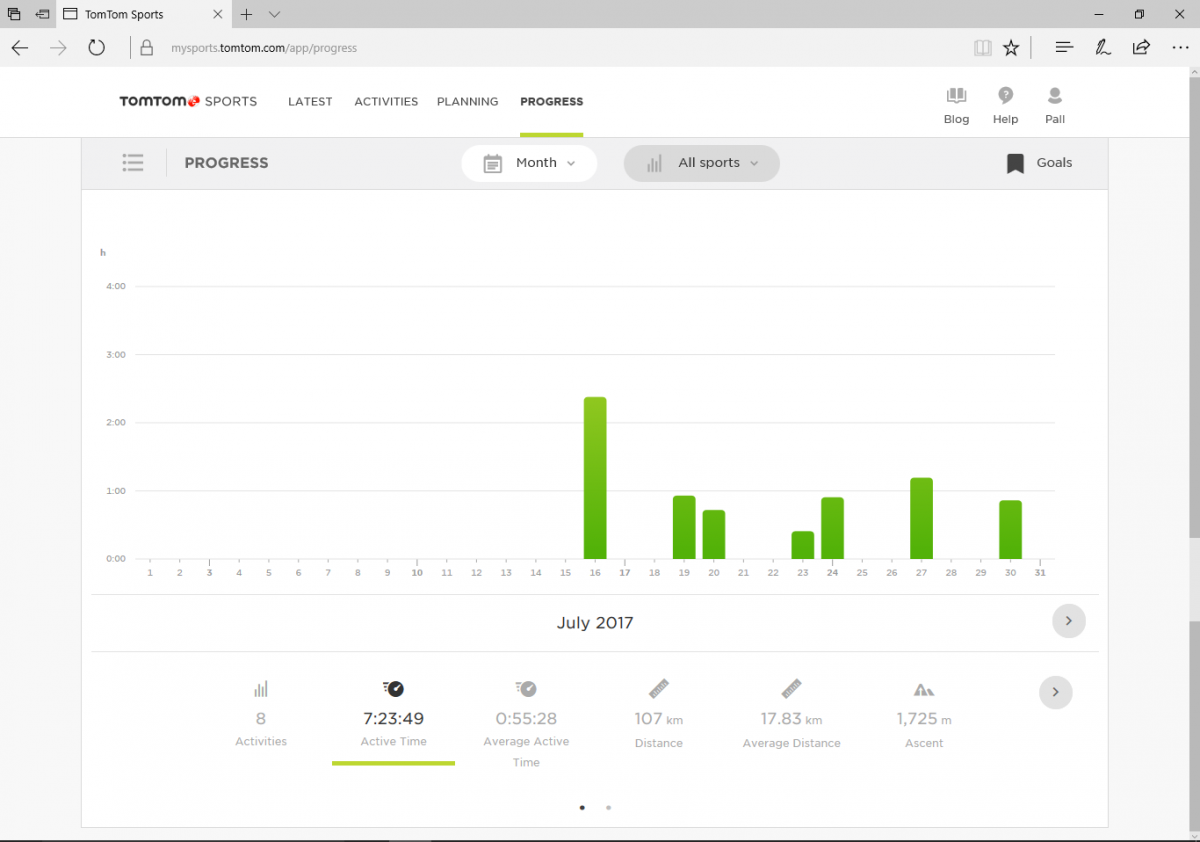
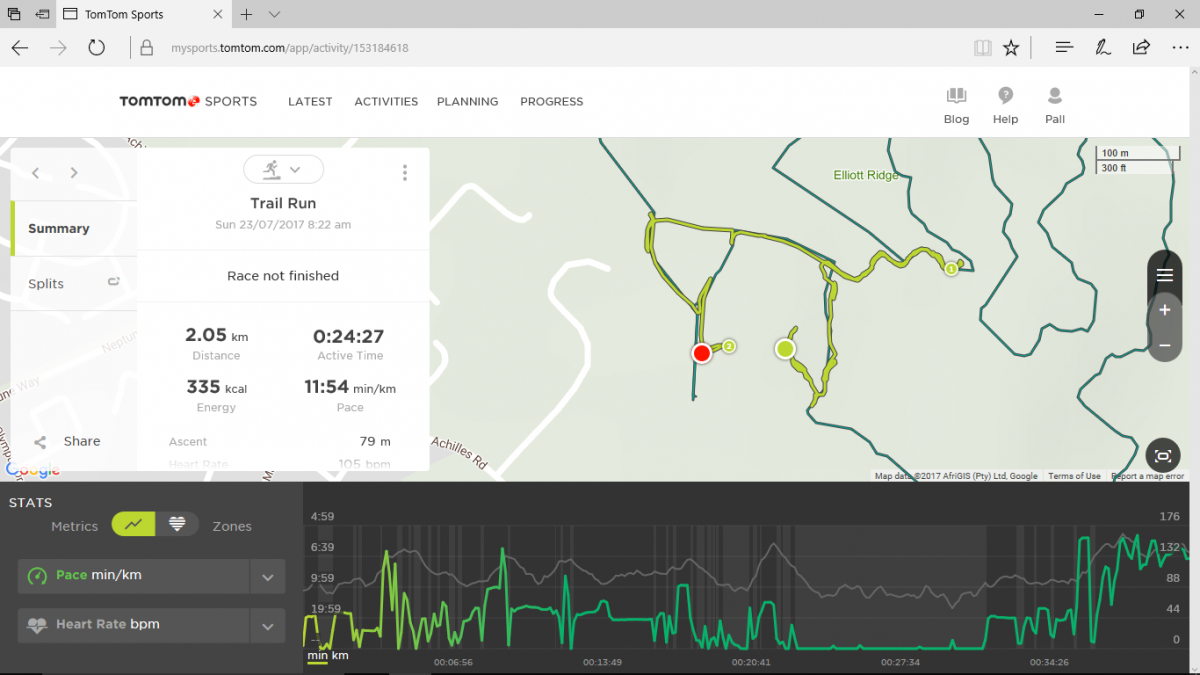
In terms of price, this watch does come in slightly cheaper than most of its competitors with similar functionality. With that in mind, TomTom have produced a solid product which is good value for money and should cover all the bases of almost all trail runners out there.




