I have always been loyal to another one of the big brands but decided to give the Garmin Fenix3 a go as my first venture from my favourite brand. It was not a mistake at all and if you are in the market for a serious outdoor and multi-sport watch you can also wear with a suit and tie then keep reading...

The first thing that caught my eye was the colour screen and also the way in which the screen real-estate had been utilised to maximise the amount of data that can be displayed on the screen at any given time. You can have anything from a single field up to as many as 12 or more different fields (with custom applications or widgets). The absolute customizability of this device is the next big plus for me. At the time of writing there are hundreds of Apps, Widgets and Data fields available on the Connect IQ store. These range from Watch faces that show you all your daily stats to widgets that tell you how many beers / cookies you have burnt for the day so far! Since these are all based on the open source Garmin SDK there are quite a few lower quality and even downright silly apps available but in general if you follow the crowds and read the comments and reviews you will find some seriously outstanding ones available for free.

Let’s get to the actual watch. There are quite a few models available now ranging from the normal fenix3 with mineral glass and a rubber strap to the more expensive models with sapphire glass (more scratch resistant) and even ones with Rose gold plated bezels and titanium. The latest has the HRM sensor (optical) built into the actual watch. The one I am reviewing is the normal Fenix3 multisport with grey bezel and a plain black rubber strap. Ok so not the smallest on the market but at roughly 82 grams it is not at all impossible to forget at times that you are wearing it. Having said that this is a solid piece of equipment and never makes you worry about build quality either. The watch is really comfortable and looks great on your arm. I wear mine 24/7 so this is rather important to me.
HR Measurement
There are several options available with regards to HRM with the normal smart strap forming the basis and then ranging up through the HRM-Run sensor with run dynamics such as ground contact time and vertical oscillation. The next in line are the multisport bands which do about the same as the normal HRM with these minor differences. The HRM-Tri has slightly more grip around the sensors to prevent the belt from sliding off during open water swims and it provides the running dynamics similar to the Run version mentioned above. The Swim version has a much broader and more rubbery belt and can handle kicks away from the wall without slipping off but does not provide the running metrics. The latest version is the HR version of the watch with built in optical HR sensor that measures HR straight from your wrist without the need for a belt. This is really nice but does not work for anyone wanting to ever mount the watch to a handlebar.
Connectivity and Other sensors
Apart from the HR sensor there are also quite a few other sensors available that will pair with the fenix3 utilising either Bluetooth or ANT+. The basic sensors available are a foot pod for running and then also a speed/cadence sensor for cycling. In the gym the watch also connects quite easily to power sensors from Wattbike which is rather handy for analysing your indoor training if you don’t have a power meter / crank on your bike. One can also connect to Garmin Connect for updates and downloads via Wi-Fi which is pretty cool as it will connect to the specified network whenever in range. The physical cradle which is utilised for charging and connecting via Garmin express is nice and sturdy and latches onto the watch securely and makes a connection every time. There are few things as frustrating as struggling with a charging clip!

Usability
It took me a few days to really get used to the menu structure on the watch as I came from a brand that has a much simpler interface (read less functionality). There really is so much that can be changed and set on this device that one is not surprised by the amount of screens and options available. However having said that, one quickly becomes comfortable with these and it becomes as easy as any other device I have used before. Most settings can be done on the watch there are some settings however that are done through Garmin Express (which is used to physically connect the watch via the cradle and charge and update it) as well as Garmin Connect Mobile.
Battery Life
Battery life is good and although not as great as the claimed 20 hours with full GPS and 50 in low power mode but still among the best out there. With normal watch usage this will last you a good few days before it requires charging.Charging is done by utilising the new charging cradle and truly works a charm as it is really nice and sturdy and locks on to the watch very well and holds it securely for the period of syncing and/or charging. Another helpful little addition is that you can actually operate the watch whilst plugged in therefore meaning that if you want to utilise it for extended periods of time it can be plugged into an external battery pack.
GPS
In addition to having normal GPS connectivity the device also sports a GLONASS mode which in essence is the Russian version of GPS and can increase GPS accuracy considerably in most instances at a very small cost in battery power. GPS fix is achieved in a relatively short time, actually quite quick if you’re out in the open. Much better than previous GPS enabled device I have used and according to other reviews equally good in built up areas.
Exercising
Starting a training session with the Fenix 3 is as easy as pressing the Start button once and selecting the relevant ‘App’ that you want to use (Run, Cycle, Hiking or any of the ones you have created). The watch will try and connect to any available sensors and show these as connected as soon as a connection is established as with GPS if enabled. As soon as all relevant sensors are connected you can start your session by pressing the Start button again. Pressing the back button will record a lap in single sport mode and go into transition in multi-sport mode. This will also show pre-defined screens with information you would like to see such as information relevant to the actual lap. Auto lap can also be setup and will create an automatic lap at a pre-defined distance or time. Pressing Up and Down will cycle through the data screens that you have configured for the selected App or if you have selected auto scroll, the device will automatically scroll through said screen. The device will even auto Pause and Start based on speed/pace or if you stopped and started again.
I have found that, although you can set as many as 12 data fields on the screen, it does make it difficult to see the data you require at a glance whilst running or riding, especially when training off road. The beauty of being able to see so many data fields at once is however great when spending time on a spinning bike or doing other exercise such as gym workouts. There are other automatic functions that show different screens when going past a certain % ascent and/or speed. Pressing the start button whilst an exercise activity is taking place, gives you the option to Resume, Save or Discard the activity. Should you decide to save the watch will notify you of the Recovery Time and any Personal Records that might have been set. On the bike the screen is big enough to have a few fields set up even though mounted on the handlebars and, if setup correctly, will give you all the info required with minimal interaction with the watch. It can however also be connected with your phone whilst training to read out certain stats as pace etc.
Other Tracking & Notification
Daily Activity is being logged f you decide to utilise this functionality and will show steps, resting calorie burn, activity calorie burn and even floors climbed. If activated, the watch will also tell you to move after about an hour of inactivity as with most smart devices these days. Sleep tracking is another nifty function which can be auto activated or switched on manually. Whilst the auto activated option also requires you to tell the watch which hours are your normal sleeping hours it is rather accurate unless if you’re a complete couch potato. Smart notifications will inform you when your connected phone rings or you have a whatsapp or several notifications from other apps. All of which can be controlled via the mobile app. The device also auto calculates your VO2 max figures per sport type and a lactate threshold test can also be done.
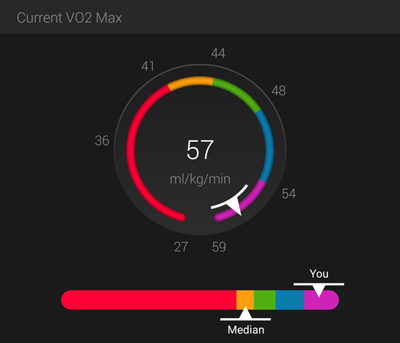
The watch is pretty accurate whilst swimming as well and I have tested it both in the pool and in open water where it was really accurate in logging the actual exercise. Apart from that I did not really look at it while swimming but all details (except or HR) will show as Bluetooth and ANT+ cannot transmit through water. The HRM-Tri and Swim straps do however store the data for download when the exercise is ended.
Garmin Connect Mobile
The mobile app is a rather powerful tool and can do basically anything you can on your pc, from seeing a daily/weekly or monthly overview to editing customisable apps on your device. You can also set up and / or join groups and challenges, comparing yourself with those individuals. Badges will be awarded for doing a certain amount of steps or winning a step challenge etc. and apart from boasting rights really does not have much significance although it does tend to motivate you to an extent. Users can create segments as well (similar to Strava) and the device will measure them and other users on those segments and report back via the app and website. Probably some of the most useful functionality on the App (in South Africa) is Live Tracking where users can actually share their rides/ activities and loved ones or other interested (shared with) parties can track progress and location.

In summary
This really is currently the standard as far as multisport watches are concerned in my opinion, taking care of whatever is required on the sporting front. Take your training to the next level, designing workouts and setting goals which you can measure against your friends. However it is not just that, with golfing modes analysing your swing and proper navigation capabilities stemming from the Garmin navigation stable this truly becomes more than just a tri-sport watch. Even as a smart watch the fenix 3 steps into the arena and holds its ground firmly.
It can literally even tell you how many beers or cookies you have burnt or deserve or even as fast as which animal you are moving etc. (through downloadable Apps / Widgets). I just recently found out, it even tells the time!




